How to download and save Instagram stories

Instagram story is one of the best available tools to increase interaction with your followers on Instagram. In fact, users check stories before they see Instagram’s post, because it takes a short time. Also, direct reply ability makes stories more attractive.
Stories appear in a row at the top of feed that are visible to followers of the user's Instagram account and will disappear after 24 hours. If you download and save amazing stories, you can share and repost them in different social networks like Instagram, twitter, Facebook and other social networks.
However, there is no option on the Instagram app itself to save a ‘story’. Fortunately, there are other ways to help you save a story. You can use following ways:
Download Instagram Stories Android version
If you are using Android phones, you need to install Story Saver app, available for free from the Google Play store, to download Instagram Stories.
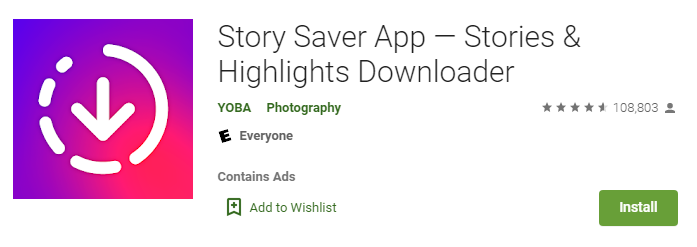
Just enter your Instagram username and password in this app. After logging in, you'll see a list of those with active stories. By selecting each user, you will see a list of their stories that you can download and share.
Download Instagram Stories iOS version
If you use iPhone, you need to first download and install the Insta Story or Repost Story apps to download Instagram Stories from iOS.
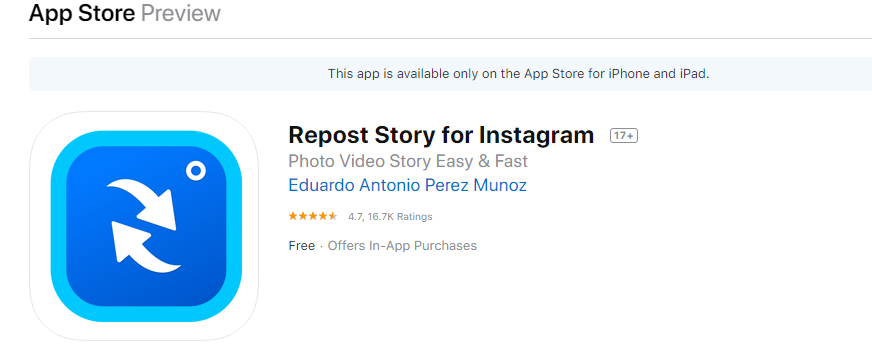
After installing the app, just enter your Instagram username and password. The list of those in your friends list that has a story is displayed. Each user will be shown a list of their stories. You can now save the story to your phone's memory with the download icon at the bottom.
Download Instagram Stories Desktop Version
You need to use Google Chrome browser to download Instagram Stories. After installing and running Google Chrome, also install the Chrome IG Story extension. Then go to the desktop version of Instagram and log in.
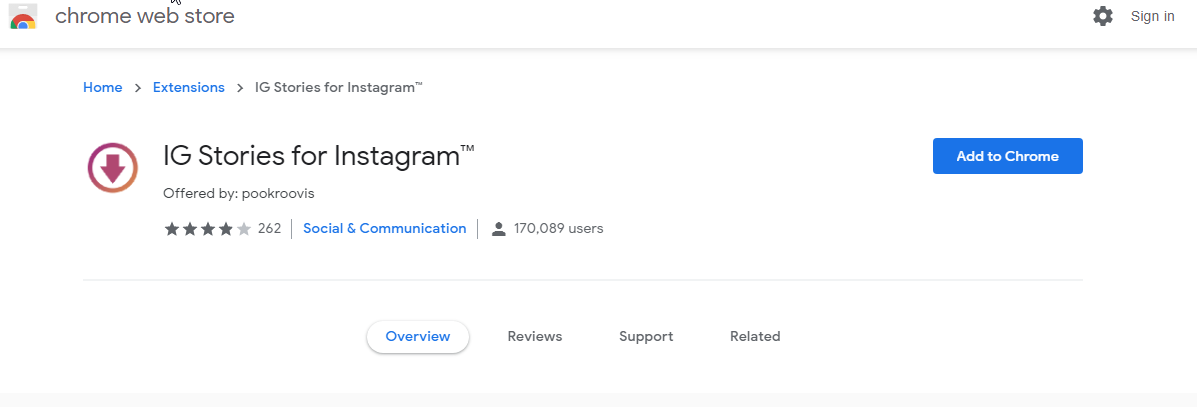
You will now see Instagram Stories at the top of the page. Stories you have previously opened in the app are marked with a gray circle and new ones with a red circle.
To download all one person's stories in one click, right-click it and download story. This will save all of that person's photos and videos into one zipped file in your system. But if you just want to download a specific photo or movie, open up the story to get the photo or video you want. Now right click on it and save video as or save image as.
Download Instagram Stories ONLINE
AloInstagram is a comprehensive and efficient site with great tools, as it is completely free. There is no need to pay for the service. Some of these tools include downloading photos and videos from Instagram, Story, IGTV as well as Hashtag monitoring tools. Although there are many Apps, web tools, and websites for downloading media from Instagram, But AloInstagram tools are different. Other tools can download only one content from a post, but with our fantastic, fast and secure tools, you can easily download all the photos and videos (Instagram carousel and Instagram slideshows) at the best quality at the same time.
Aloinstagram’ story saver tool allows saving videos and photos from Instagram stories. By this tool you can find the latest stories that share in public and private pages. Usually it does not take a second until the download link is available.
How to use aloinstagram’s story downloader tool?
With following steps, you can save Instagram story/ stories or highlights in High quality to your all devices like pc, computer, mac, phone, iPhone or Android.
Step 1. Go to Instagram Profile from which you like and want to download to your smartphone or computer.
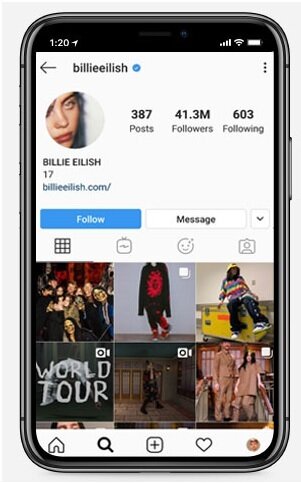
Step 2.
Copy the Instagram username or you go to `menu` and copy profile URL.
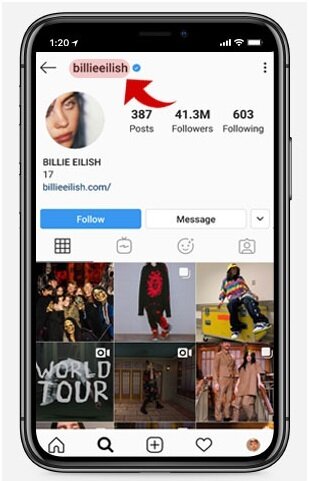
OR
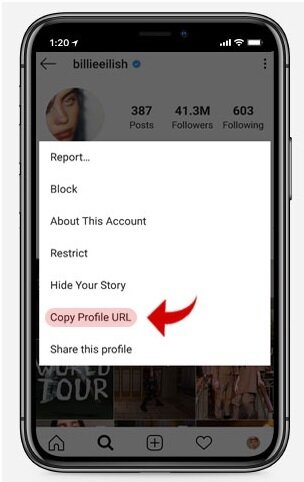
Step 3.
Go To https://aloinstagram.com/download-instagram-Stories/ And Paste Username, in the above text box or on the main page.

Step 4.
Tap/click on "Download" button to download Instagram story/stories.

It's as easy as that! Downloading your favorite Instagram story/stories in the shortest possible time.
Use Aloinstagram download tools and enjoy high-resolution social media from Instagram anywhere, anytime.
